 |
| Screenshot of Facebook's archive download page. |
This morning, Facebook reminded me that I've had an account for ten years and that got me thinking: I would be so sad to accidentally lose access to that decade of my life.
So, I took thirty seconds to Google how to backup Facebook posts and it's so ridiculously simple, I've decided everyone should do it. :)
Here's how:
1. Log in.
2. Click on the down arrow in the top right corner of the screen and choose "Settings."
3. You should be on the "General Account Settings" page. (If you're not, figure out another way to get there.)
4. Click the link at the bottom of the screen that says "Download a copy of your Facebook data."
5. In a few minutes (be patient) you'll receive an email with a link that will allow you to download a zip file.
Once you open the zip file, you'll notice you have three folders--html, photos, and videos--and a file called "index.htm." That index is the key to accessing the download. Right-click and open it in your browser. And then, explore! You'll be able to access all sorts of things--timeline photos, messages, events, friend lists, group lists, liked pages lists, and more.
But don't let reminiscing distract you from the task at hand. Once you've downloaded the archive, move the folder to a safe place (or places) so the files will be available for years to come.
To learn more about the download and what information is included, visit Facebook's What categories of my Facebook data are available to me? page.
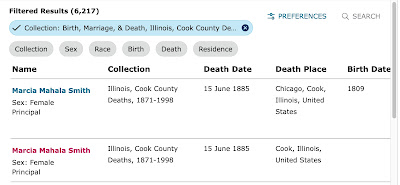



No comments:
Post a Comment