
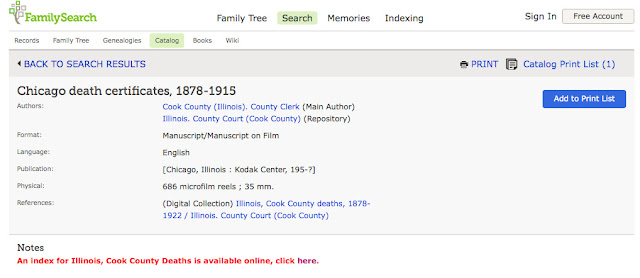
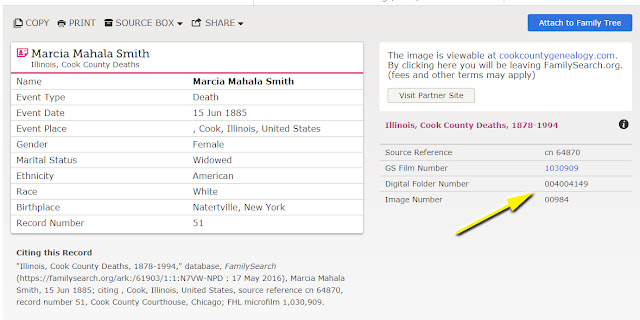 I'm SO excited to share this news! I was searching the FHL catalog this evening, opened the entry for Chicago Death Certificates, 1878-1915, clicked the camera icon, and got a message that the images were only viewable at a family history center or a FamilySearch affiliate library.So, I did what anyone who is married to a family history center director would do. I said, "We need to go take a look!" Sure enough, the images for these records are available online again--just not from home.And so are a LOT of other wonderful Chicago records--early birth certificates and coroner's certificates, to name a few.I'll be blogging about the specifics in the days to come but at quick glance, the strategy for accessing them seems to be to this:1) Find the name in the Illinois, Cook County Deaths, 1878-1994 index on FamilySearch and note the film number, the digital folder number, and the image number. In this case it's 1030909, 004004149, and 00984. (This works for records at least through 1915. I'll talk about later records in another blog post.)2) Go to the catalog, locate the film number, and click on the camera icon next to it. (One easy way to approach this process is to search for the film number in the catalog, click on the record series title that appears in the search results, and then scroll down or use Ctrl-F to locate the correct film number.)
I'm SO excited to share this news! I was searching the FHL catalog this evening, opened the entry for Chicago Death Certificates, 1878-1915, clicked the camera icon, and got a message that the images were only viewable at a family history center or a FamilySearch affiliate library.So, I did what anyone who is married to a family history center director would do. I said, "We need to go take a look!" Sure enough, the images for these records are available online again--just not from home.And so are a LOT of other wonderful Chicago records--early birth certificates and coroner's certificates, to name a few.I'll be blogging about the specifics in the days to come but at quick glance, the strategy for accessing them seems to be to this:1) Find the name in the Illinois, Cook County Deaths, 1878-1994 index on FamilySearch and note the film number, the digital folder number, and the image number. In this case it's 1030909, 004004149, and 00984. (This works for records at least through 1915. I'll talk about later records in another blog post.)2) Go to the catalog, locate the film number, and click on the camera icon next to it. (One easy way to approach this process is to search for the film number in the catalog, click on the record series title that appears in the search results, and then scroll down or use Ctrl-F to locate the correct film number.)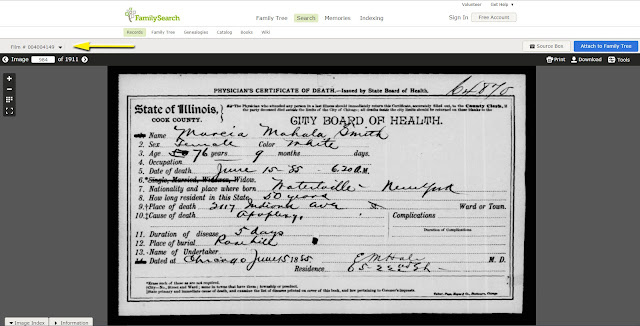 3) Make sure the digital folder number matches the "film number" on the top left of the screen. (It's confusing. That "film number" is really the digital folder number.) Then, type the image number in the box and hit return. The certificate you are looking for will appear as a highlighted thumbnail. Click it to enlarge.
3) Make sure the digital folder number matches the "film number" on the top left of the screen. (It's confusing. That "film number" is really the digital folder number.) Then, type the image number in the box and hit return. The certificate you are looking for will appear as a highlighted thumbnail. Click it to enlarge.(If you have trouble figuring out the images, check the sidebars on my chicagogenealogy.com tutorial pages; they were written with films in mind, but they're applicable to the digital folder images as well. Or just email me from the contact page on the website and I'll happily help you find what you need.)These records are a wonderful resource for Chicago genealogy and I hope they will remain accessible in this way for many years to come. Many thanks to the Cook County and FamilySearch for making them available in this way.
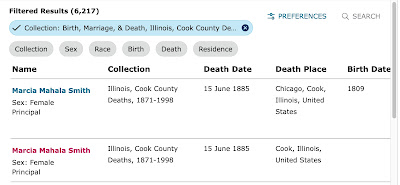



4 comments:
This is great news! Thanks for sharing.
When I accessed the Film Viewer a pop-up appeared: "To view these images you must do one of the following:
Access the site at a family history center
Access the site at a FamilySearch affiliate library.
Is there a secret to viewing not at a FHC or affiliate? Your instructions seem to imply it is possible.
No secret. If the pop-up says you need to be at a FHC or an affiliate library, then you do. The thing to know is clicking on the icon that you see in an index may take you to the Cook County Clerk's website where you can purchase the record but in many cases you don't need to because you can access the certificate on FamilySearch by going in through the catalog. Oh, and if I take my laptop to my local FHC, I can access the FHC/affiliate library images from it as long as I'm logged into the wireless. It makes it pretty convenient to do downloads.
If, like me, you don't have a laptop, but DO have a USB drive, that works about the same for saving digital images at a FHC. Just plug the USB drive into a monitor or computer. Then when you find an image you want to save, click on download, and in the list of places to save the image, one will be your USB drive.
Post a Comment