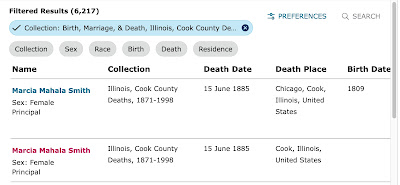Earlier today, a member of the Chicago Genealogy Facebook Group mentioned that some Chicago-area Catholic burials can now be browsed online for free at FamilySearch. In response to that, Nick Gombash of Hungary Exchange and Nick Gombash's Genealogy Blog posted an easy-to-use list of links to the various cemetery records.
Nick's list is a very useful tool for Chicago-area research and so, with his permission, I'm sharing it here.
Happy searching! And Happy Halloween!
Ascension Cemetery in Libertyville
All Saints Cemetery in Des Plaines
Assumption Cemetery in Glenwood
Calvary Cemetery in Evanston
Calvary Cemetery in Steger
Holy Cross Cemetery in Calumet City
Holy Sepulchre Cemetery in Worth
Maryhill Cemetery in Niles
Mount Carmel Cemetery in Hillside (1)
Mount Carmel Cemetery in Hillside (2)
Mount Olivet Cemetery in Chicago
Resurrection Cemetery in Justice
Seminary Cemetery assumed* in Lake County
St. Adalbert Cemetery in Niles
St. Anne Cemetery in Richton Park
St. Bede Cemetery in Fox Lake
St. Benedict Cemetery in Chicago
St. Boniface Cemetery in Chicago
St. Casimir Lithuanian Cemetery in Chicago
St. Gabriel Cemetery in Chicago
St. Henry Cemetery in Chicago
St. James Cemetery in Glenwood
St. Joseph Cemetery in River Grove
St. Joseph Cemetery in Round Lake
St. Joseph Cemetery in Wilmette
St. Mary Cemetery in Evergreen Park
St. Mary Cemetery in Fremont Center
St. Mary Cemetery in Highland Park
St. Mary Cemetery in Lake Forest
St. Mary Cemetery in Waukegan
St. Michael the Archangel Cemetery in Palatine
St. Patrick Cemetery in Wadsworth
St. Patrick Cemetery in West Lake Forest
St. Peter Cemetery in Skokie
St. Peter Cemetery in Volo
Transfiguration Cemetery in Wauconda
Queen of Heaven Cemetery in Hillside
All Saints Cemetery in Des Plaines
Assumption Cemetery in Glenwood
Calvary Cemetery in Evanston
Calvary Cemetery in Steger
Holy Cross Cemetery in Calumet City
Holy Sepulchre Cemetery in Worth
Maryhill Cemetery in Niles
Mount Carmel Cemetery in Hillside (1)
Mount Carmel Cemetery in Hillside (2)
Mount Olivet Cemetery in Chicago
Resurrection Cemetery in Justice
Seminary Cemetery assumed* in Lake County
St. Adalbert Cemetery in Niles
St. Anne Cemetery in Richton Park
St. Bede Cemetery in Fox Lake
St. Benedict Cemetery in Chicago
St. Boniface Cemetery in Chicago
St. Casimir Lithuanian Cemetery in Chicago
St. Gabriel Cemetery in Chicago
St. Henry Cemetery in Chicago
St. James Cemetery in Glenwood
St. Joseph Cemetery in River Grove
St. Joseph Cemetery in Round Lake
St. Joseph Cemetery in Wilmette
St. Mary Cemetery in Evergreen Park
St. Mary Cemetery in Fremont Center
St. Mary Cemetery in Highland Park
St. Mary Cemetery in Lake Forest
St. Mary Cemetery in Waukegan
St. Michael the Archangel Cemetery in Palatine
St. Patrick Cemetery in Wadsworth
St. Patrick Cemetery in West Lake Forest
St. Peter Cemetery in Skokie
St. Peter Cemetery in Volo
Transfiguration Cemetery in Wauconda
Queen of Heaven Cemetery in Hillside