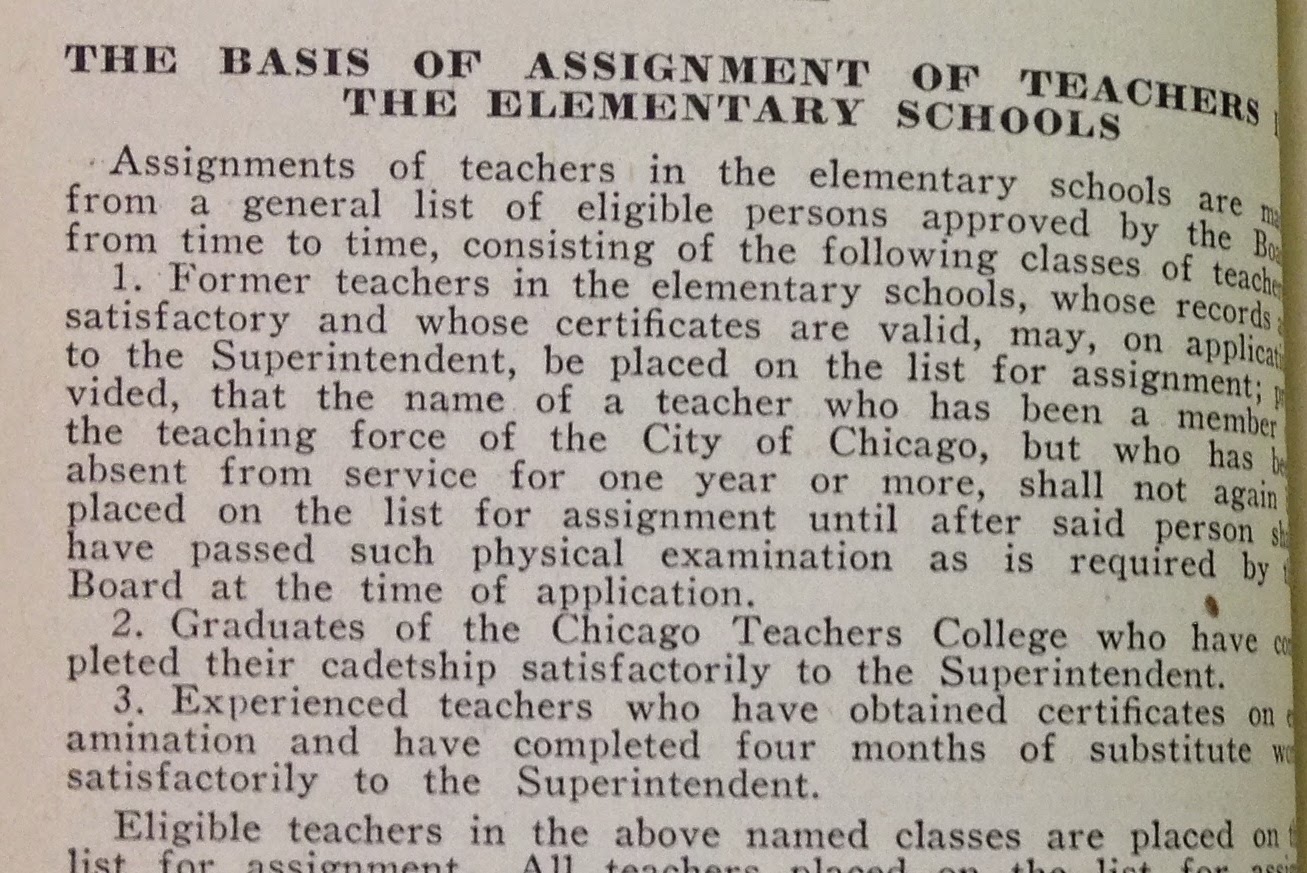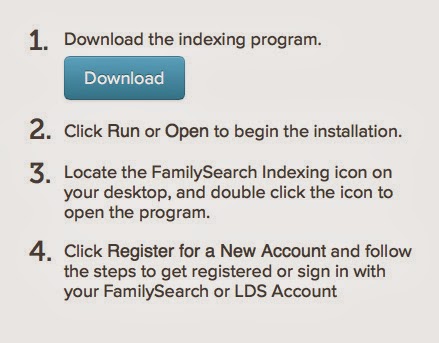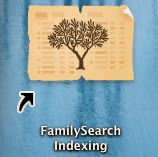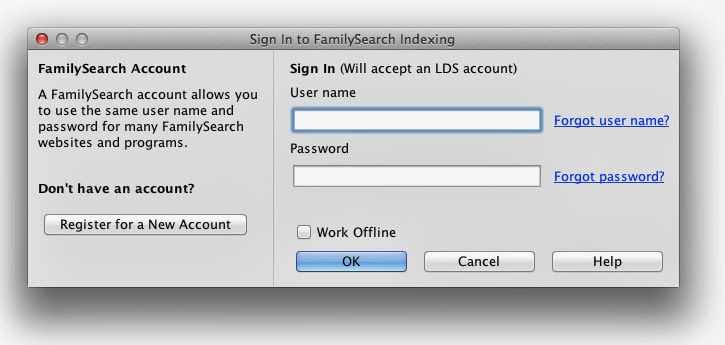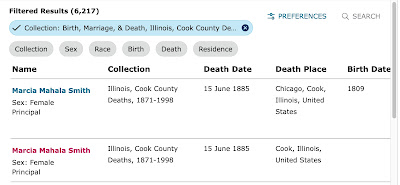How to find the Chicago directories on Ancestry
The Chicago directories are part of an extensive collection of U.S. City Directories, 1821-1989. If you click Ancestry's "Search" tab, you can find a collection link on the right under Schools, Directories and Church Histories. Add the directories to your Quick Links using this URL: http://search.ancestry.com/search/db.aspx?dbid=2469Browsing the Chicago directories
To help me explore the directories, I offered a search to the first person to post a request on the Chicago Genealogy Facebook page and so my task was this: to look for Vaclav "James" Havel, a bricklayer or stone mason, who was in Chicago from 1881 until his death in 1918. He lived on South Ashland and South Ridgeway in 1900 and 1910 respectively and my goal was to find him in pre-1900 directories.On Fold3 my strategy has always been to browse the directory pages so the first thing I did on Ancestry was use the "Browse this collection" option on the right of the search page to drill down to the year I wanted to view.
Clicking the title link opened the volume in an easy-to-use viewer. I played the high/low number game in the small gray navigation bar at the bottom to get close to the page I wanted and then used the arrows to move to the exact page. I had some page-load issues and was directed to the basic viewer a number of times, but I think that was because my wireless connection was slow. When I connected to the Internet with a cable, I had no problems.
Once I located the correct page, I had three options for saving it--attach it to a person on my Ancestry tree, download it to my computer, or add it to my Ancestry shoebox. In this case, I took a screen shot because I wanted the researcher who asked me for help to be able to see the directory year with the directory information. If I had just saved the image and renamed it with the year there would have been a chance of a hard-to-detect information-altering typo.
Rolling my mouse over "Tools" (top right) allowed me to select "View Source" which showed me the source information and let me easily copy and paste it into my research notes. Just typing "S" did the same.
Searching the Directories
After browsing for a directory year, I tried the search option. I typed in "james havel" with "chicago" which brought up a number of relevant matches. When I rolled over "View Record" I was able to see address and occupation for each individual on the list, but choosing the correct James from the index wasn't important. Any of the links would have taken me to the Havel entries I wanted to view.
I found the search feature useful and in the future I think I would try it first, browsing only if no matches came up.
I found the search feature useful and in the future I think I would try it first, browsing only if no matches came up.
What fields can be used in a search?
The search form has many fields and I explored each of them.
First and Middle Name(s) and Last Name -- These fields work in the obvious way, but remember two things: 1) you don't have to use them and 2) they can be searched with wildcards. Organization entries may have text in the First and Middle Name(s) field. For example, typing words like "orphanage" or "evangelical" or "cemetery" will bring up matches.
Lived In (Location) -- Type "chicago" and select "Chicago, Cook, Illinois, USA" from the drop-down. If you just type "chicago" your search results will not be filtered and will include places like Omaha, Nebraska.
Any Event (Year and Location) -- Type a directory year. Select a +/- date range, choose "Exact," or leave it as is. No need to enter a location if you did it in the "Lived In" field mentioned above.
Family Member -- Chicago directories (with the exception of the 1928 reverse directory) don't list spouses and so this field is irrelevant to most Chicago searches. It is relevant to the directories that included that information. The 1923 Cicero directory, for example, has entries that include spouse names in parentheses, e.g., Havel Joseph (Varella), and both names are in the database.
Keyword -- This field is the reason to search directories online instead of on microfilm or in paper form. Use the keyword field to add an occupation or street name to a name search. I was successful in adding "brick" to the search for James. Be careful, though. Many occupations in the early directories were abbreviated. Adding "brklayr" also brought up matches.
A list of abbreviations can usually be found just before the name entries. Below is a example list from the 1896 directory.
You can also use the keyword field by itself to search for addresses (see below) or to quickly drill down to an organization page. Searching "lutheran" is an easy way to get to the page that lists Lutheran churches. Typing "violin" let me pull up a list of violin makers and teachers for a specific year. The possibilities are endless.
Publication Title -- I tried searching "lakeside" with 1899 and it did bring up some for Chicago and other cities, but in most cases, I don't think this field would be useful.
Gender -- I didn't try this, but I don't think it would be useful for Chicago searches. The directories didn't indicate gender.
Residence Year -- If you've added a year in the Event category, you won't need to use this field.
Can directories be searched by address?
A big question is whether or not it's possible to search the directories by address to find out who was living there in a particular year. To test that possibility, I located an entry for a James Hovel who lived at 640 Throop in 1897. Then I tried to find the same entry using that address. I searched with "Chicago, Cook, Illinois, USA" as a location with 1897 (exact) and "640 throop" in the Keyword field. James was at the top of the results list. It also showed a Daniel A. Allen as a match, but he seems to have worked at 106 Wabash and lived at 305 Ashland.
I opened the page index (button at the bottom left of the screen) to quickly skim the addresses for the page to see if Throop was there. I didn't take the time to look at all the entries but I did notice something important. It looks like the index was created through optical character recognition and--very understandably--the software wasn't able to read all of the street names accurately. For example, I'm sure "XVashington Boul" was really "Washington Blvd." You can search for an address using the Keyword field but the search is only as good as the index.
Are Ancestry and Fold3 directory offerings the same?
In short, no. Although both sites offer many of the same volumes, they each have unique offerings as well. The run at Fold3 seems more complete but Ancestry has directories for later years that aren't on Fold3 and, as far as I know, aren't available on Family History Library microfilm. Ancestry also has Illinois directories for places outside of Chicago.
I created a quick comparison chart which can be viewed here: Chicago Directories on Fold3/Ancestry
I created a quick comparison chart which can be viewed here: Chicago Directories on Fold3/Ancestry
I was particularly interested in the three later directories available at Ancestry so I took a closer look at those.
1930: There are two links. One leads to the Chicago Central Business and Office Building Directory, 1930 and the other leads to the 1930 Chicago Summer Telephone Directory. The business directory includes the names of both individuals and companies and the telephone book is just as you'd expect.
1945: The link reads "Chicago Address List." This appears to be a hand-typed reverse directory showing street address and residents. At quick glance, it appears to include adults heads of household, including spouses. No occupations or employers are mentioned.
1947: The link reads "Chicago South-West Street Guide" and the volume includes "All Streets South of Madison Street and West of State Street Listed in Alphabetical Order; All House Numbers in Numerical Order Showing All Occupants of Each House."
Some additional comments on Chicago directories
Lastly, just a few observations from my experience using the Chicago city directories for whatever they're worth.
- Newspaper research leads me to believe that at least some of the directories were canvassed in the spring and printed in the summer. Knowing that is sometimes helpful.
- Late entries are often included in the front.
- Lists of organizations including churches, cemeteries, schools, and orphanages, are usually in the front.
- Businesses are usually listed in the back but they're included in the main part of the directory, too.
- An index to advertisers may be available.
Writing this blog post has taught me one thing -- there's a lot to know about searching city directories. If you notice something I've missed or something I don't have quite right, please leave a comment and share.